How to set a home page in Markbase
Using frontmatter in your markdown files
Aseem
Last Update há 3 anos
1. Go to the markdown file you want to set as your home page
2. At the top of the file, create YAML frontmatter by starting on the first line with three dashes (---) and ending the frontmatter either with three dashes or three dots (the former variant is more common).
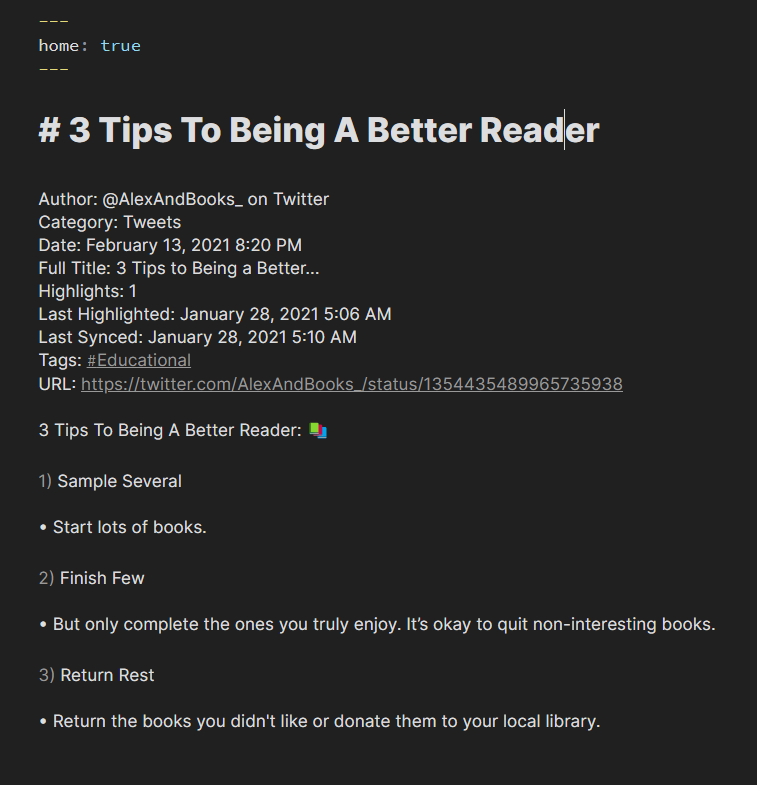
3. Add a home variable to the frontmatter. This is only required on the page you want to set as your home page.

