How to add a custom domain to your Markbase site
Aseem
Last Update 3 yıl önce
Note - this is a premium feature - you must be subscribed to a Markbase paid plan to add a custom domain to your site
Prerequisites
- You must own a custom domain (Markbase doesn't provide one for you)
- Set up a site with Markbase
1. After creating a site, go to the Markbase dashboard (at https://app.markbase.xyz/dashboard ) and click on "Manage" for the site you want to add a custom domain to
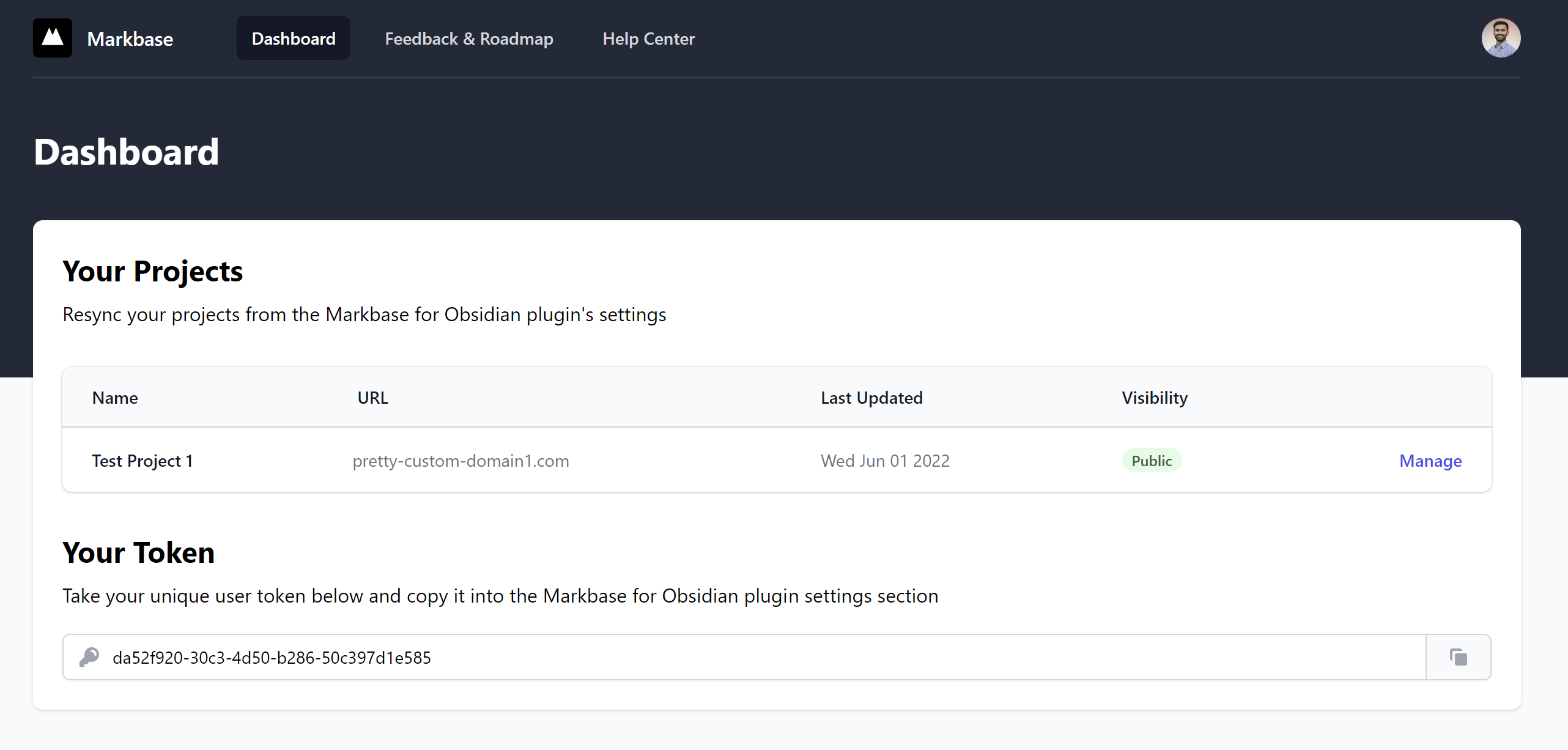
2. In Project Settings, set your custom domain to one you own.
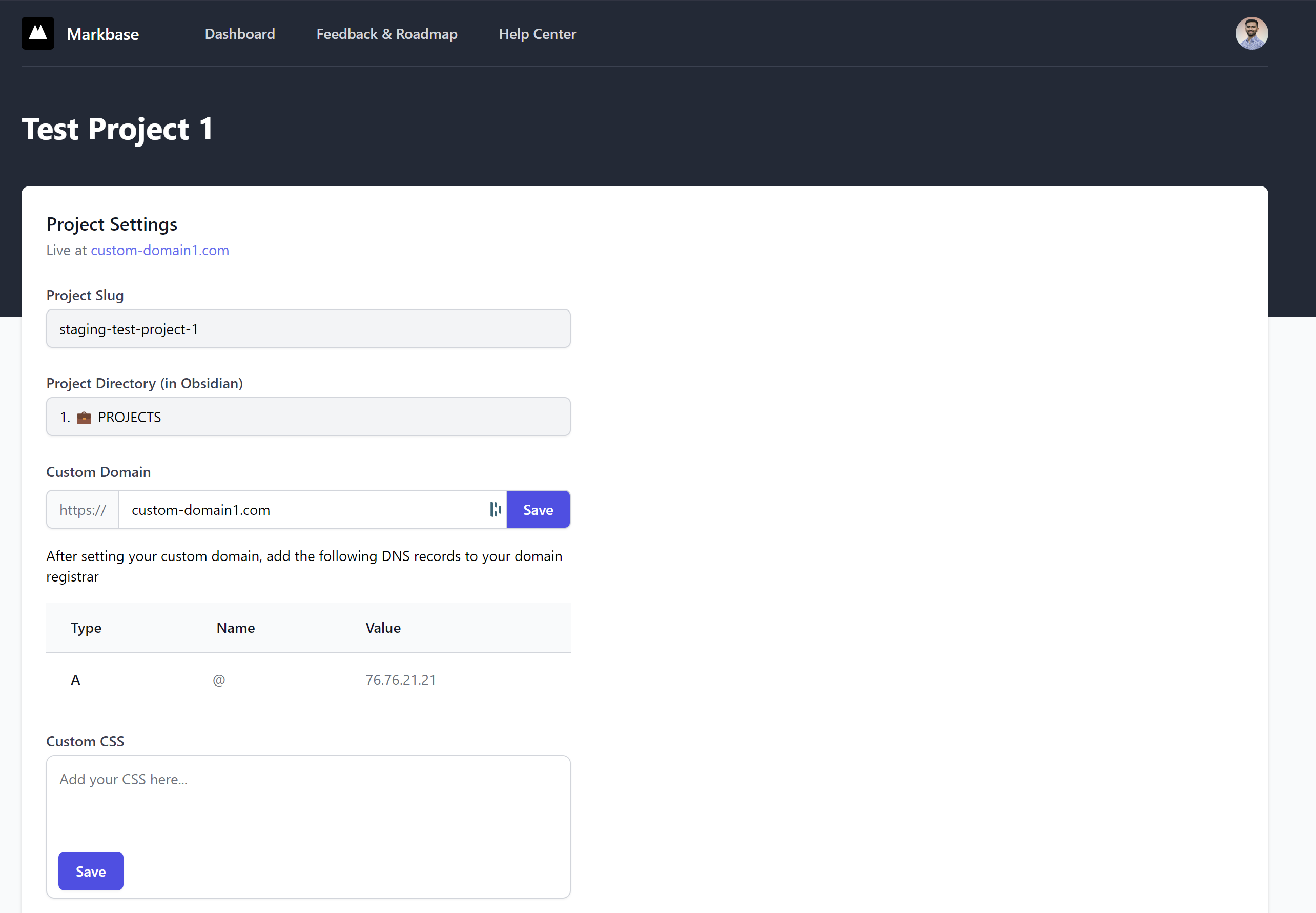
3. After saving successfully, add the relevant DNS records as shown to your domain registrar (e.g. Google Domains, Cloudflare, GoDaddy).
4. Wait for the DNS changes to propagate (sometimes these can take up to 24 hours) and your site should be live at your custom domain

